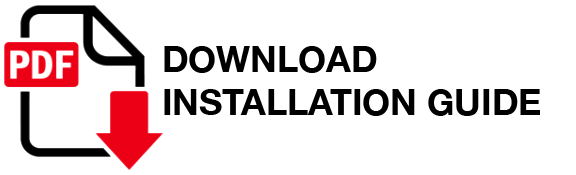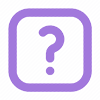“The best thing about my Canon Pro1000 printer is perfectly clear… and it’s simply called Viewports.”
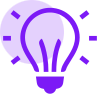
Simple Idea
A Viewport is a window that shows the ink level inside each Canon Pro1000 cartridge.

Simple Install
Our simple DIY install kit includes all the tools you’ll need (but bring a drill).
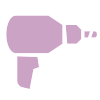

Simple Use
Flip open the ink panel door to quickly see the real levels, then top up your inks through an easy access refill plug.

Simple Economics
Choose original Canon Inks or high quality alternatives and save up to 80%.


Optional External Tank Refill System
Viewport XT: External Tank CISS Arriving Soon!
Getting the most out of the Canon Pro-1000 printer is our goal. The Viewport windows were a big step, but not our only idea. The plan has always been to create the ultimate easy-to-use ink refilling system for our favorite printer. We are putting the final touches on our new ViewportXT external tank system, and the good news is that any already installed Viewport system will easily upgrade to the XT version.

Go With The Flow
Double your cartridge’s ink capacity and easily top up each in a few seconds without ink filled syringes and messy ink plugs.
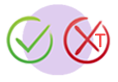
Freedom Of Choice
Viewports work perfectly without the optional XT External Tank system and there’s no price penalty for adding XT later.
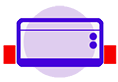
Pure Elegance
The duel XT reservoirs are designed to compliment the natural good looks of your Canon printer. Clean. Tidy. Simple to use.
Now available at eBay and Etsy
ViewportXT will be available later this spring and is fully compatible with your Viewport installation.


Full Installation Kit: $84 at eBay and Etsy
Everything you need for installing 12 Viewport windows into your Canon Pro1000 printer. The complete toolkit is included. This will get you on the road to impressive savings on your consumable inks.
Viewport Launch Event Now In Progress!
Why Choose Viewports?

Passion for Perfection
After a year of testing many possible solutions the right combination of pieces and assembly techniques have come together to create our affordable and dependable Viewports.

Seeing Is Believing
Nothing is more reliable than actually seeing your ink levels. You’ll know exactly how much is remaining and you can easily refill the cartridges at any time in just a few seconds.

Support
While sales are handled through ebay, the support you need will come from this website. Reach out to us with questions about the installation process, ink options, or anything on your mind.

Detailed Installation Videos:
Using the Drill Template
It’s important to get the drilling template positioned properly. The two small holes you drill will be used to guide the larger holes used for the ink refill plug and the Viewport itself.
Drilling the Viewport Hole
Create the large Viewport opening with the special Step Drill Bit provided in the toolkit. Cleaning the cartridge is easy with the creation of the large access hole.
Polishing and Prepping
The large Viewport hole needs to be cleaned up and made ready for a leakproof bonding with the Viewport window. All your polishing tools are included in the toolkit.
Cleaning the Cartridge Interior
It’s critical that all debris inside the cartridge be removed. Keeping your inks contaminant free will protect your printhead and assure a smooth and error free operation of your Canon Pro-1000.
Installing the Viewport
The adhesive included in the toolkit will provide a permanent and leakproof bond between the Viewport and the cartridge body. While the sealant is curing you can reinsert the empty cartridge back into your printer, but wait at least 8 hours before adding ink.
Why the Photo Cyan Viewport Is Reversed
Photo Cyan has a different set of rules when it comes to drilling and placing the Viewport. It has to do with the way the ink cover closes.
Additional Resources and Guides:

Side By Side Ink Comparisons
Impossible but true: Save 40% on Canon OEM Lucia Inks!
Everybody has an opinion, but nothing beats a side by side comparison testing ink fidelity, price and longevity. We can recommend four ink solutions that will reduce ink costs from 40% for authentic Canon Lucia inks to 80% for high quality pigmented alternatives.
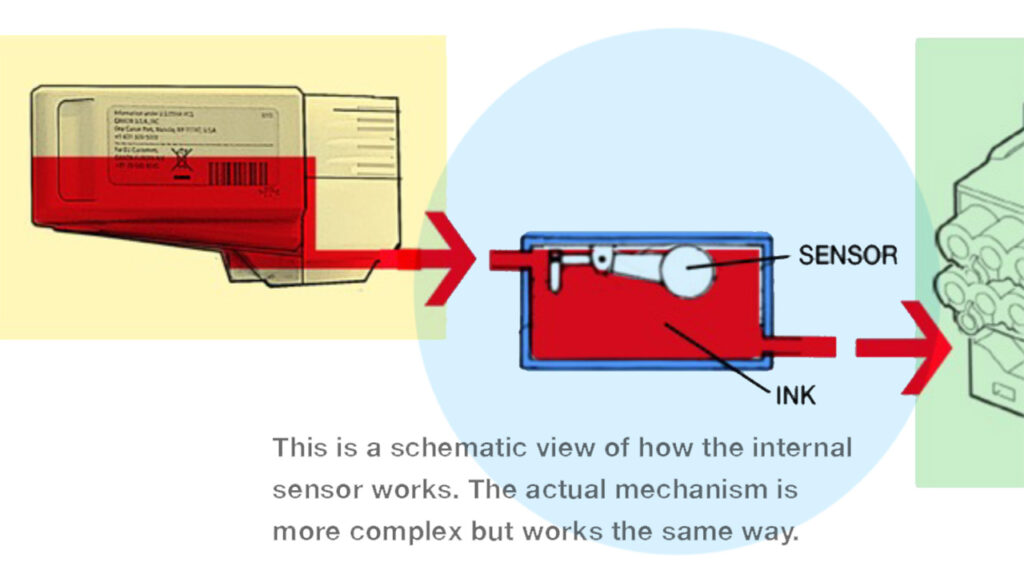
Ink Monitoring: How Does It Work?
Canon’s sophisticated ink measuring system revealed.
Do you wonder how it is possible for a Canon Pro-1000 cartridge to know exactly how much ink is remaining? There’s a pretty sophisticated ink delivery system that guarantees all of the cartridge’s ink will be used before replacing, but it also allows your Viewport equipped cartridges to work flawlessly.
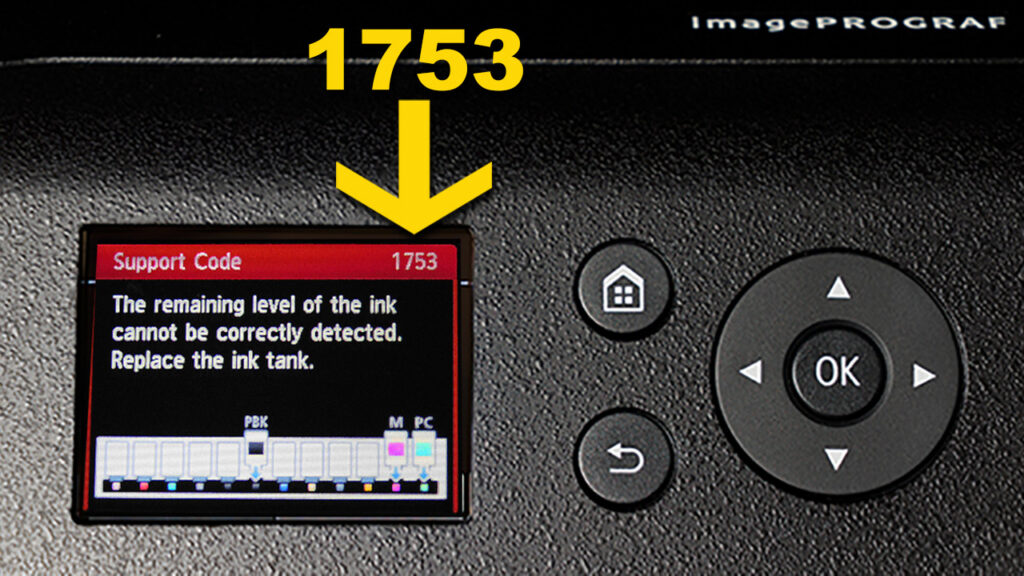
1753: A Very Special Support Code
Canon’s ink level overide command makes it possible to run your printer with replacement inks that you can refill whenever you want and never worry about an empty tank damaging your printhead.
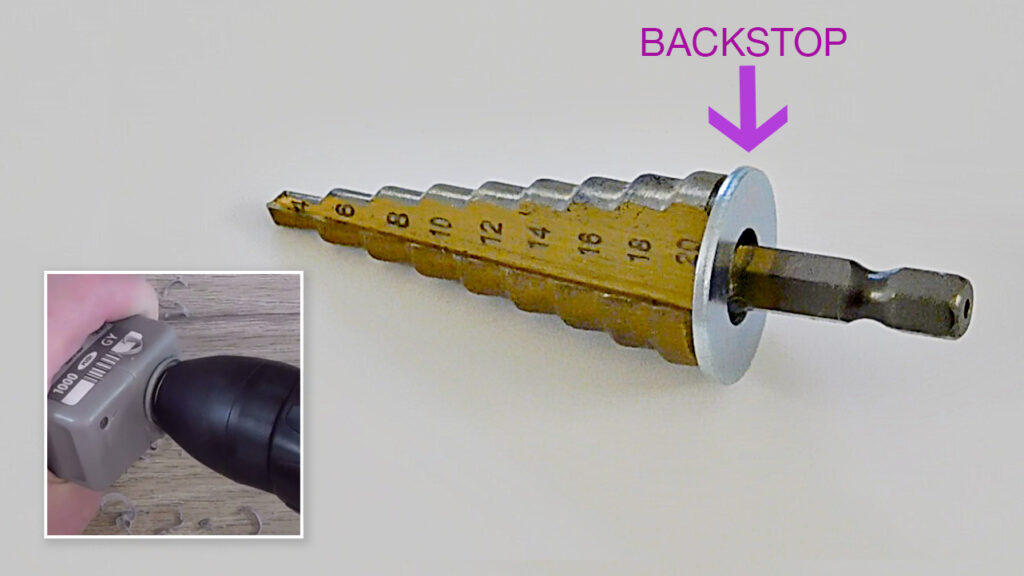
About the Custom Step Drill Bit
Easy to use, our step drill bit has a special backstop installed to allow drilling by hand without the use of specialized equipment such as a drill press. The backstop insures a true and accurate cut for the Viewport hole. A simple hand drill is truly all you need.
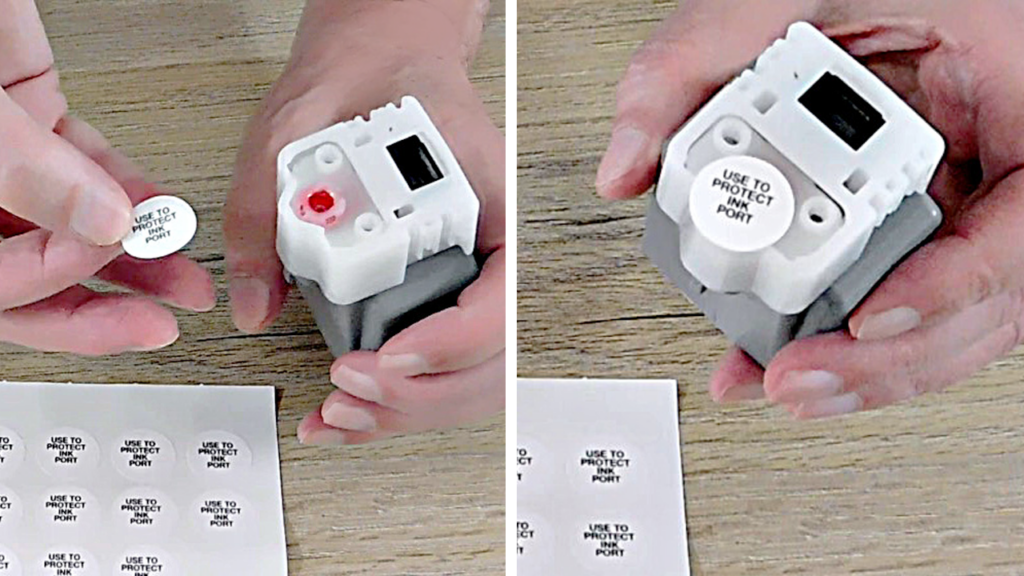
Protecting Your Ink Port During Installation
The Viewport Toolkit now includes a set of 12 protective stickers that will keep dust and debris from clinging to your ink port while you are installing your Viewports. It’s one less thing to worry about and one more (potential) problem solved!
Temporary Ink Replenishment
Sometimes you might want to simply top up your cartridge to be sure that it has plenty of ink while you plan ahead for the Viewport installation in the future. An easy way to delay the installation is to pre-drill a small hole into the cartridge while it is still in the printer, then adding some ink directly.
 CONTENT IN PROGRESS
CONTENT IN PROGRESS