Saving money is important, but it’s not the only consideration. There are three more components that are critical to choosing the right inks: Fidelity, Longevity, and Compatibility.
I knew that running my Canon Pro-1000 printer was going to be an expensive affair. I had read countless reviews that proclaimed a love for the quality of its printed output, while at the same time complaining about the high cost of replacing the ink cartridges.
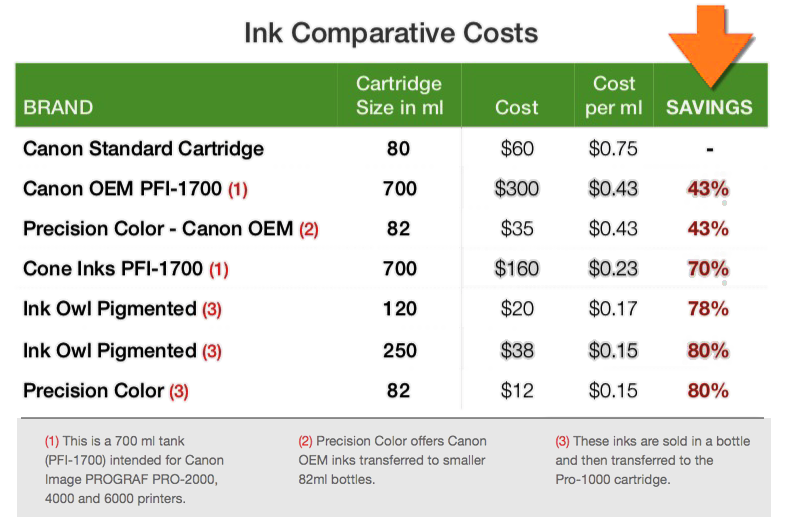
For a number of years (since 2016) I ran my graphics business with Epson equipment. Early in the process I began to research alternatives to Epson’s cartridges and found that I could replace them with a refillable type. My hesitation of course was the fear of damaging my printer or finding that I have made a bad bargain with low cost operation at the expense of output quality.
Two years ago when I transitioned to the Canon platform I had to start my research all over. There have been a lot of changes and improvements in high quality pigmented inks over the years so I began by selecting the top four contenders from my favorites list.
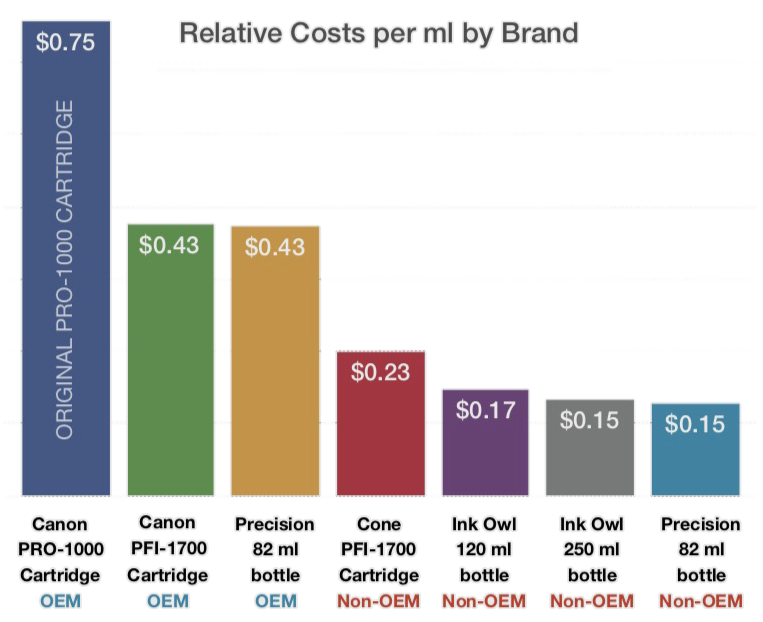
My preference was to use the Cone inks from InkjetMall.com since I had used them with great results for so many years. But the biggest obstacle was that there was no solution for the Canon Pro-1000 among the several options that they offered.
The only way to use Cone inks with my Canon printer would be to buy the 700ml PFI-1700 cartridges and pull the ink from these big tanks to refill the 80ml Pro-1000 cartridges. It seemed a bit cumbersome and also required an investment of $1600 for a full color set.
However, it opened the door to the idea of using Canon OEM inks by using this same technique. After all there are many users… professional photographers for example… who would only consider OEM inks in order to preserve and assure their critical color workflow.
On the other hand, there are plenty of users (like me) who would be perfectly happy to lose a small amount of fidelity in order to run their businesses more economically. Also, the sophisticated color adjustments found inside Photoshop, Lightroom and other graphic programs offer plenty of opportunity to adjust for color shifts between what’s seen on the monitor and the actual printed pieces.
Ink Owl was added to my list of contenders because they offered a very wide variety of solutions for Canon printers. They also show a strong commitment to customer service and technical support. I tested them by asking questions online and also calling their tech support number. I always received prompt and useful replies.
Precision Colors was chosen because of their thoughtful approach to the implementation of refillable inks. They offer sound advice and they have a rather novel approach to color matching between their inks and the Canon originals.
For highest color fidelity Precision Color actually recommends a mix of Canon OEM and their alternative inks. They provide Canon OEM inks in discounted 82ml bottles, which brings the cost of OEM down to match the expense per ml of syphoning off ink from full 700ml PFI-1700 cartridges.
They take the big cartridges and refill them into smaller bottles which saves you from buying and handling large quantities of ink. They also recommend which colors to use OEM with and which inks work with their custom blends.
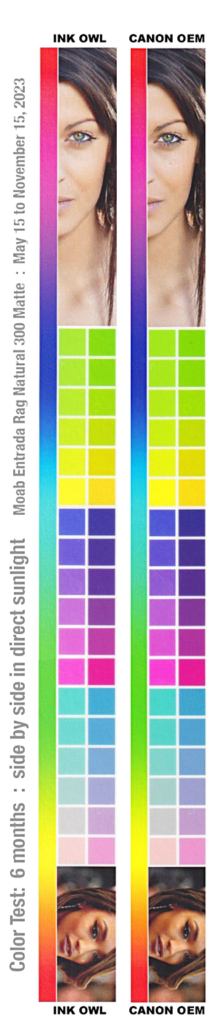
A simple method to test ink longevity is to print color samples and leave them exposed in direct sunlight for several months. My test lasted 6 months and through some pretty intense Florida summer sun.
I chose Ink Owl for my replacement inks, then I ran my printer for months to let the new inks fully replace the original Canon inks. This takes extra time due to the unique ink reservoir system Canon has in place with the Pro-1000.
To test longevity I printed a number of test strips using the original Canon inks that I installed when I first purchased my Pro-1000. As the months went by I transitioned into the Ink Owl pigmented inks.
This step took several months because different colors are used in different quantities. The inks were replaced one at a time as the original Canon inks emptied from the cartridges.
After the new ink-set was fully integrated through the system I printed my standard color test strip and compared it to the test strip I had created when I was running the original Canon OEM inks.
I was very happy to find the colors to be a near-perfect match. Any slight variations that I saw were well within my tolerance limits. However, a color match when something is first printed can become a completely different thing if the colors fade too much or shift tones unevenly over time. Color longevity was the next thing that I needed to consider.
I placed an original OEM Canon Lucia ink test strip alongside the new Ink Owl color-set and positioned them both in a south facing window of my Florida home. This put them into a direct sunlight, side-by-side comparative test. Then I just left them alone for 6 months. Believe me, these samples took plenty of direct sunlight all summer long.
When I pulled them out of the window to examine the results I was surprised and quite pleased with the performance results of the Ink Owl set. I scanned both test strips and have posted the comparison here.
Fading is really the thing to worry about when considering ink longevity. Ink longevity really means image longevity. The truth is that today’s high quality pigmented inks deliver far superior performance to the traditional chemically processed photographs.


