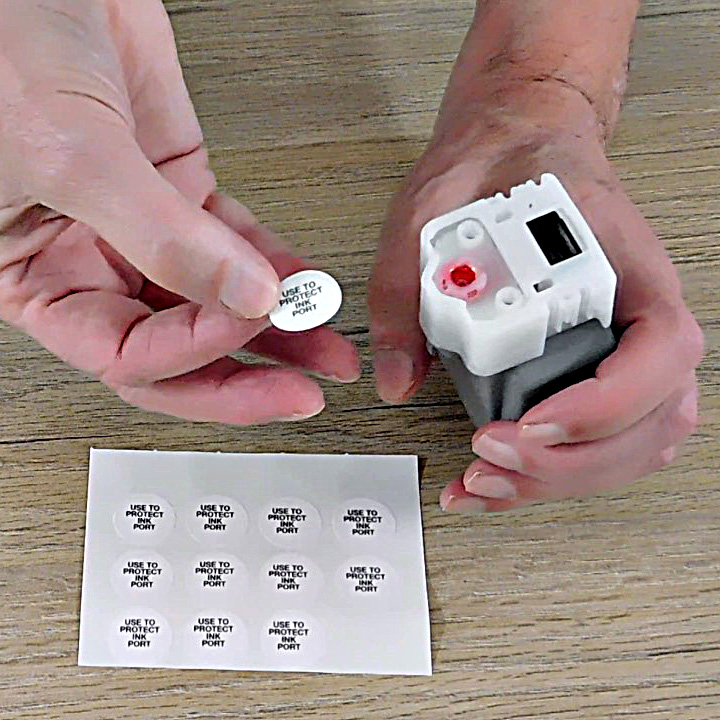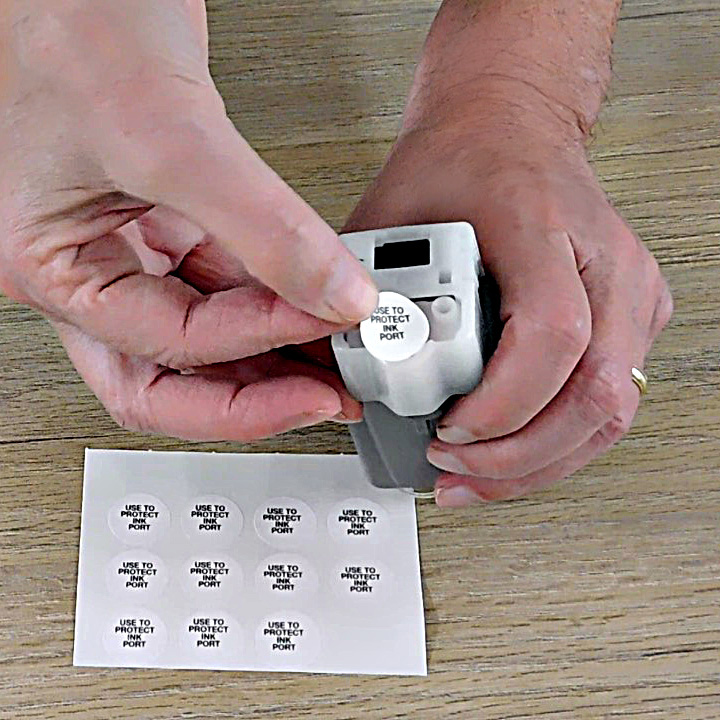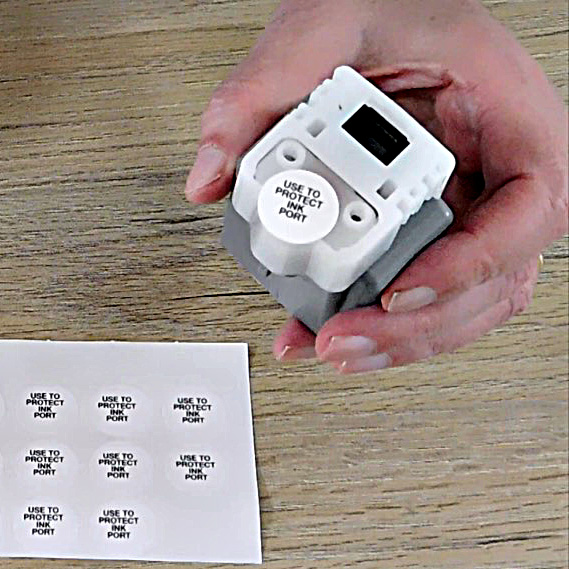Keeping your ink systems clean is an important step to making sure that your Canon Pro-1000 printer performs flawlessly for years to come.
When you pull your cartridges out of your Canon Pro-1000 printer be sure to pay special attention to the ink port. While out of the printer, this small opening is a bit of a “dust magnet” which can include tiny bits of debris that is scattered over your work surface while installing your Viewports.

Take care to protect the integrity of your printer’s ink delivery system. From the moment you started using alternative inks you made a decision to take full responsibility for protecting the mechanisms and methodology that delivers ink from the cartridge tank to the printhead nozzles.
One vulnerability is the connection between the ink tank and the printer’s internal fittings. Whenever a cartridge is removed and handled there is a risk that some small particles could cling to the damp ink port. That’s true with any system of refilling that you are considering.
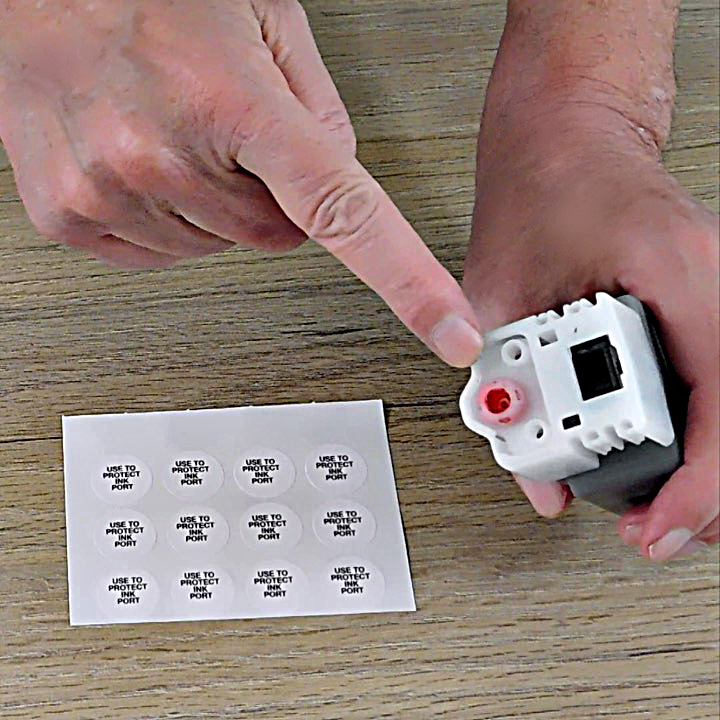
At Viewport/StudioGroup we recognize the importance to protect that port so we added a set of self adhesive paper covers to guard the port oriface while you are handling and installing your Viewports.
The coverings use a non-permanent adhesive so removing the guards when you are ready to reinstall the cartridge leaves no residue. Be sure to remove these covers before reinserting your cartridges back into your printer.